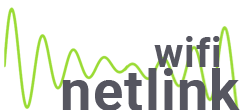Ping Test
Check if your computer can communicate or if the host is reachable.
IP Adrdress, Domen or hostname
The Internet has a ubiquitous presence in our highly digitalized world. From our smartphone to our smart homes, seemingly everything is connected to the internet. But did you know, you can’t just connect to the internet?
You need what we call as a ‘user agent’ to act as the middle person between you and the internet at large. I bet you’re thinking, “what is my user agent?”
As an intermediary between you and the internet, a User Agent is unique to every person on the internet and holds technical information about your device and software.
To understand this better, we must backtrack and understand how the web worked before and the benefits of user agents.
Back in the day, the internet was a manual system based on commands; users had to type instructions and send messages. Ever since the evolution of the internet, browsers do this job automatically. All we have to do is point and click – the rest is done by the browser that is acting as your agent and converts your commands into action.
So, when the browser provides you access to a website, it performs its duty as an agent when it retrieves the content for you. Alongside user agent identification, it also sends information such as the device and network it’s on to the browser.
User Agents
Internet browsers are straight up the perfect example of a user agent, but there are also other tools that act as one.
Ironically, not all user agents are controllable in real-time by us. For instance, search engine crawlers are also user agents but are in fact automated – the robots have the ability to trawl through the web without having a human control them. The perfect example of a crawler is Google images, Slurp, Yahoo and many more.
What Is My User Agent String?
Once the webserver and user agent are connected and the identification process has finished, then content negotiation begins. This lets the website serve numerous versions of it depending on the user’s agent string.
Once the user agent has passed its ID card to the server, it then provides a combination of files, media, and script which are suitable for the particular user. To answer the question ‘what is my user agent string?’ and in more detail, you could take a look at the example through our tool.
The results that you will witness will be unique and a different one will be generated on other computers and devices. Although a little complex, figuring out the user agent string is very useful not just to us, but the providers as well.
It automatically sends the correct translation of a certain document based on the language preferences of the user – you may have noticed this when accessing websites with a different language that is automatically translated.
It also helps you gather information about your website visitors and provides insights for improving your content.
Pro Tips
- By figuring out the user agent string, you are able to check what your browser or device is capable of. Based on the outcome, you are able to then load different CSS.
- Additionally, with the help of user agent string, it is possible that custom JavaScripts are delivered to a certain device; this feature allows certain websites providers to change the layout based on whether the user is accessing the internet through their phone or a computer.
What Is My User Agent Tool?
So by now, you know what is my browser agent, user agent, and agent user string. But, what if you need to access this information in real-time?
That is why we have created our user agent tool: What Is My User Agent. Using this tool, users can identify:
- their relevant user agents
- the version of the user agent they are using
- the device they are using to access the internet
- the operating system
Additionally, our tool also provides you information about JavaScript and cookies, and whether they are enabled or not. The tool can also help you identify the time zone from which the user has accessed the browser as well as screen resolution and browser window size for added detail.
Complete with routine IP and ISP information, this tool offers valuable information about how you are actually connecting to the internet.
Популярные инструменты
Генератор QR-кода для Wi-Fi сети
Забудьте о старомодном способе передачи пароля от Wi-Fi. Теперь вы можете легко создать QR-код с данными своего роутера и поделиться им.
Что такое прокси-сервер?
Узнайте, используете ли вы интернет через прокси-сервер, и получите подробную информацию о нем, просто перейдя по этой ссылке.
Как узнать свой User Agent?
Узнайте свой User agent. Перейдите по ссылке, чтобы получить информацию о вашем агенте, его версии, а также об устройстве и операционной системе.
Ping-тест
Убедитесь, что ваш компьютер может обмениваться данными с хостом, или проверьте его доступность. Проведите пинг-тест, если у вас низкая скорость интернета, частые разрывы соединения или другие проблемы с браузером.
Проверка портов
Бесплатный инструмент для проверки открытых портов на компьютере или устройстве. Используйте его, чтобы убедиться, что перенаправление портов настроено правильно.
Какой у меня IP
Хотите узнать свой IP-адрес? Перейдите по ссылке, чтобы увидеть свой публичный и локальный IP, а также данные о провайдере, хосте, браузере и другие параметры.
Что такое локальный IP адрес?
Определите свой локальный IP-адрес. Этот инструмент поможет вам узнать ваш приватный и публичный адреса.
Какой у меня провайдер?
Понимание того, как определить провайдера и местоположение по IP-адресу, имеет множество практических применений.