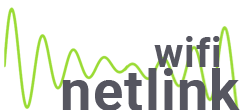What is My ISP?
Communicating with your internet service provider can seem like a never-ending hassle. Calling them often means waiting forever to connect to someone on the other side of the world. Worse, in the case of minor issues, you may have to wait days for a technician to arrive. With this tool, you can easily find out the exact name of your internet service provider.
Your ISP is...
AS16509 Amazon.com, Inc.
What is my IP Address?
IP Address:
216.73.216.135
Your location:
United States, El Monte
Location
What is my ISP Address?
ISP is a short form for Internet Service Provider. The main objective of an ISP is to provide access to the Internet and for commercial and private users.
Share this report
Copy this url to share this report with others.
https://wifi-netlink.com/check-isp/216.73.216.135Check different IP
Here you can check a different IP address for its ISP.
IP address
Our easy-to-use tools make setting up your Wi-Fi router a breeze. Forget complicated instructions—our What is My ISP tool will help you quickly identify your current ISP, troubleshoot issues, and even understand cable internet policies..
What is an ISP and Why Should You Care?
Your ISP (Internet Service Provider) is the company that gets you onto the internet. Every online activity—emails sent, files downloaded—has an IP address assigned to it by your ISP.
Here is the catch:
ISPs log everything you do online, as required by law. That means they track every website you visit and every bit of data you send or receive. Knowing your ISP will help you understand how your data is being used and whether you’re getting the service you’re paying for.
Why Learn About Your ISP?
- Hidden throttling. Some ISPs may throttle your speed or block certain websites without telling you. Have you ever had buffering issues while streaming? It could be your ISP throttling your access.
- Bandwidth tricks. ISPs sometimes slow down your connection during peak times or near the end of a billing cycle to accommodate more users. This can result in you paying for “unlimited” data but getting much less.
How our ISP tool can help
Our What is My ISP tool shows you who your ISP is, your IP address, and even your server location — all in seconds. You can check your internet speed, make sure your ISP has privacy policies, and compare their offers to competitors to find the best deal.
Popular Tools
Wi-Fi Network QR Code Generator
Forget about the old-fashioned way of sharing your Wi-Fi password. Now you can easily create a QR code with your router details and share it.
What Is My Proxy?
Find out if you are using the internet through a proxy server and get detailed information about it by simply following this link.
What Is My User Agent?
Find out your User agent. Follow the link to get information about your agent, its version, as well as your device and operating system.
Ping Test
Make sure your computer can communicate with the host or check its availability. Run a ping test if you have slow internet speed, frequent connection drops, or other browser issues.
Port Checker
A free tool to check open ports on your computer or device. Use it to make sure port forwarding is set up correctly.
What Is My IP
Want to know your IP address? Follow the link to see your public and local IP, as well as information about your provider, host, browser and other parameters.
What Is My Local IP
Find your local IP address. This tool will help you find out your private and public addresses.
What Is My ISP?
Understanding how to determine your ISP and location from an IP address has many practical applications.