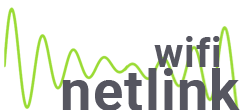Online port checker
Online port checker - what is it and how does it work. Check if ports are open or closed with our port checker utility.
IP Address
Port Number
Click on one of the ports below or type in your port manually
A port is an endpoint of communication in a network system. Any connection, physical or wireless, terminates at a port on a hardware device. In an operating system, a port is a logical construct that represents a specific process or network service. Ports are identified by 16-bit unsigned numbers that combine the protocol and address. Protocols that use port numbers include TCP (Transmission Control Protocol) and UDP (User Datagram Protocol).
Your neighbors' devices may have the same private IP addresses as yours, but their public IP addresses will always be different.
Port types
- Well-known ports. These have specific numbers assigned to specific network services. For example, port 25 for SMTP and port 80 for HTTP.
- Registered ports. These are temporary ports used by clients and change with each connection. They are also called ephemeral ports because they only function for a short period.
- Well-known ports range from 1 to 1023, while registered ports range from 1024 to 65535.
Open and Closed Ports
- Open port. Can accept packets of information in network communication.
- Closed port. Rejects connections or ignores packets directed to it. However, an open port by itself is not enough to establish a communication channel. It is necessary that an application be running on this port that is capable of accepting and processing incoming packets. If such an application does not exist, the port will reject incoming packets. In addition, the port can be closed by a firewall, which will block all packets except those specifically allowed.
What is port checking?
Port checking is the process of determining whether a specific port on your computer or device is open to external access. This is often used to check if port forwarding is set up on your device. Some programs require a specific port to be accessible from the outside.
Why check ports?
- Diagnose connection problems. If you're having trouble connecting to a specific software, game, or app on your device, checking ports can help determine whether the port is being blocked by a firewall or whether you've closed it yourself.
- Security. An open, unsecured port can pose a security risk to your computer.
Popular Tools
Wi-Fi Network QR Code Generator
Forget about the old-fashioned way of sharing your Wi-Fi password. Now you can easily create a QR code with your router details and share it.
What Is My Proxy?
Find out if you are using the internet through a proxy server and get detailed information about it by simply following this link.
What Is My User Agent?
Find out your User agent. Follow the link to get information about your agent, its version, as well as your device and operating system.
Ping Test
Make sure your computer can communicate with the host or check its availability. Run a ping test if you have slow internet speed, frequent connection drops, or other browser issues.
Port Checker
A free tool to check open ports on your computer or device. Use it to make sure port forwarding is set up correctly.
What Is My IP
Want to know your IP address? Follow the link to see your public and local IP, as well as information about your provider, host, browser and other parameters.
What Is My Local IP
Find your local IP address. This tool will help you find out your private and public addresses.
What Is My ISP?
Understanding how to determine your ISP and location from an IP address has many practical applications.