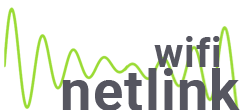Wi-Fi Network QR Code Generator
With our WiFi QR code generator, you can easily save your router's SSID and password as a QR code and share it. This will make it easier for guests to connect to your network without having to remember complex passwords and will increase the security of your network.
Type
SSID
Password
Color
How does this work?
- Enter your details. Specify the encryption type (WEP, WPA, WPA2-EAP or no password), your network SSID and password.
- Generate a QR code. Click the "Generate QR code" button.
- Scan and connect. Your guests simply scan the QR code with their smartphone or other device to connect to your Wi-Fi network.
Benefits of Using a QR Code for Wi-Fi
- Convenience. Guests can easily connect to your network without having to enter complex passwords.
- Security. Hiding the SSID and using a strong password increases the security of your network.
- Ease of Use. The QR code generator is very easy to use.
- Versatility. QR codes can be scanned on any device with a camera.
- Free. Our QR code generator is absolutely free.
How to set up a Wi-Fi network to generate a QR code
- Determine your network settings. Find out the SSID, password, and encryption type of your Wi-Fi network.
- Enter the data into the generator. Enter the received data into the appropriate fields on our website.
- Scan and connect. Share the generated QR code with guests so that they can easily connect to your network.
- Versatility. QR codes can be scanned on any device with a camera.
- Free. Our QR code generator is absolutely free.
Frequently Asked Questions
- How do I change the network name (SSID)? The method for setting up the SSID depends on the model of your router. This is usually done in the web interface of the router.
- Should I hide the SSID? For home users, especially in sparsely populated areas, hiding the SSID may not be critical. However, in areas with a large number of devices, hiding the SSID increases security.
- What is considered a secure password? A strong password should be at least 12 characters long and contain a combination of upper and lower case letters, numbers, and special characters. Avoid using passwords that are easy to guess, based on personal information, or dictionary entries.
- How do I find out the encryption type of my Wi-Fi network? The encryption type is usually specified in the wireless settings of your router.
With our QR code generator, you can easily provide secure and convenient access to your Wi-Fi network for guests and visitors
Popular Tools
Wi-Fi Network QR Code Generator
Forget about the old-fashioned way of sharing your Wi-Fi password. Now you can easily create a QR code with your router details and share it.
What Is My Proxy?
Find out if you are using the internet through a proxy server and get detailed information about it by simply following this link.
What Is My User Agent?
Find out your User agent. Follow the link to get information about your agent, its version, as well as your device and operating system.
Ping Test
Make sure your computer can communicate with the host or check its availability. Run a ping test if you have slow internet speed, frequent connection drops, or other browser issues.
Port Checker
A free tool to check open ports on your computer or device. Use it to make sure port forwarding is set up correctly.
What Is My IP
Want to know your IP address? Follow the link to see your public and local IP, as well as information about your provider, host, browser and other parameters.
What Is My Local IP
Find your local IP address. This tool will help you find out your private and public addresses.
What Is My ISP?
Understanding how to determine your ISP and location from an IP address has many practical applications.