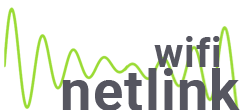What Is My IP? - 216.73.216.88
Your public IP address is a unique identifier that your Internet service provider (ISP) assigns to your router. It acts as your home's address on the Internet, allowing other devices to find you.
What is my IP Address?
IP Address:
216.73.216.88
Your location:
United States, El Monte
Location 216.73.216.88
Why do I need to know my public IP address?
- Connecting to a home network remotely.
- Transferring files via an FTP server.
- Connecting the network to a custom DNS service.
How to find your public IP address?
- Online tools. There are websites like ours that will show you your public IP address, as well as other information like your browser or local IP.
- Command Prompt (Windows). Type slookup myip.opendns.com resolver1.opendns.com and get your IP address.
- Router. Go into your router settings and find your IP address in the information section.
Public IP Address vs. Private IP Address
Each device on your home network has its own private IP address that is hidden from the outside world. Only your router has a public IP address.
Public and private IP address ranges
- Public IP addresses. Issued by ISPs and cannot be the same as private IP addresses. Range from 1 to 191, excluding those previously mentioned.
- Private IP addresses. Reserved for internal networks. Ranges 10.0.0.0 - 10.255.255.255, 172.16.0.0 - 172.31.255.255, 192.168.0.0 - 192.168.255.255.
How to hide my public IP address
A virtual private network (VPN) creates a tunnel from your network to a VPN service and exposes its address as your public IP address.
IPv4 vs IPv6
IPv4. Old standard, using 32-bit addresses (e.g. 123.23.10.5).
IPv6. New standard with 128-bit addresses (e.g. 3ffe:1900:4545:3:200:f8ff:fe21:67cf).
Popular Tools
Wi-Fi Network QR Code Generator
Forget about the old-fashioned way of sharing your Wi-Fi password. Now you can easily create a QR code with your router details and share it.
What Is My Proxy?
Find out if you are using the internet through a proxy server and get detailed information about it by simply following this link.
What Is My User Agent?
Find out your User agent. Follow the link to get information about your agent, its version, as well as your device and operating system.
Ping Test
Make sure your computer can communicate with the host or check its availability. Run a ping test if you have slow internet speed, frequent connection drops, or other browser issues.
Port Checker
A free tool to check open ports on your computer or device. Use it to make sure port forwarding is set up correctly.
What Is My IP
Want to know your IP address? Follow the link to see your public and local IP, as well as information about your provider, host, browser and other parameters.
What Is My Local IP
Find your local IP address. This tool will help you find out your private and public addresses.
What Is My ISP?
Understanding how to determine your ISP and location from an IP address has many practical applications.