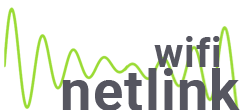What Is My User Agent?
User agent is a software element of a browser that identifies the person using it. It is usually stored in a file and contains several text lines that are necessary for identification.
What Is My User Agent?
Mozilla/5.0 (Windows NT 10.0; Win64; x64) AppleWebKit/537.36 (KHTML, like Gecko) Chrome/109.0.0.0 Safari/537.36
Browser:
Device:
216.73.216.88
Plattform:
Неизвестная операционная система
JavaScript:
Enabled
Cookies:
Enabled
Time Zone:
-3 hours
What is my IP Address?
IP Address:
216.73.216.88
Your location:
United States, El Monte
User Agent is a client-side application that browsers and other Internet services use to show websites information about themselves in a specific line.
User Agent usually looks like a separate file with several lines of code intended specifically for identification. It also contains information about the device used, the clients OS, etc. User Agent solved the problem when certain countries could use ONLY those browsers that were developed specifically for them.
In simple terms, User Agent is a string-identifier of the client application.
Where User Agent is used
- Cross-browser compatibility. We all know that different browsers can open the same page. Thanks to user agents, you can understand which browser the client has opened and provide the version of the site that will be displayed adequately in it, without the wrong layout, fonts, etc.
- Adaptive design. Web servers take information about the device type (for example, mobile or desktop) from the user agent file and issue the version of the site that was made specifically for it.
- Authentication. User agents are also used to identify unhealthily repetitive requests and prohibit possible actions by intruders.
- Analytics and statistics. User agent is an opportunity to collect statistical information about those who came to the site - what browsers, devices and operating systems they have.
- Automation. Sometimes developers can use such files to parse data. In this case, user agents are simply disguised as ordinary users so that they are passed through their filters by web servers.
Therefore, although the User Agent can be easily spoofed, it is recommended to use the usual values of this header. The User Agent itself cannot be used to identify the user. However, the user agent can become an additional hint to differentiate clients using, for example, one IP (NAT technology). Or, on the contrary, help in identifying the user in combination with other data.
Popular Tools
Wi-Fi Network QR Code Generator
Forget about the old-fashioned way of sharing your Wi-Fi password. Now you can easily create a QR code with your router details and share it.
What Is My Proxy?
Find out if you are using the internet through a proxy server and get detailed information about it by simply following this link.
What Is My User Agent?
Find out your User agent. Follow the link to get information about your agent, its version, as well as your device and operating system.
Ping Test
Make sure your computer can communicate with the host or check its availability. Run a ping test if you have slow internet speed, frequent connection drops, or other browser issues.
Port Checker
A free tool to check open ports on your computer or device. Use it to make sure port forwarding is set up correctly.
What Is My IP
Want to know your IP address? Follow the link to see your public and local IP, as well as information about your provider, host, browser and other parameters.
What Is My Local IP
Find your local IP address. This tool will help you find out your private and public addresses.
What Is My ISP?
Understanding how to determine your ISP and location from an IP address has many practical applications.