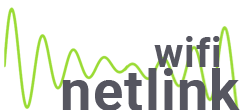What Is My Proxy?
A proxy server is an intermediary between a user and a website. If the user does not use a proxy server, the website can determine their location by their IP address. A proxy server performs different tasks. Depending on the type and settings, it can cache information or filter web content.
What is my Proxy?
Proxy:
216.73.216.88
We could not detect any proxy server associated with your public proxy ip address.
What Is My Proxy?
IP Address:
216.73.216.88
Your location:
United States, El Monte
A proxy server plays an important role in your internet connection, acting as an intermediary between your device and the network. If you want to know which proxy server is used on your system, follow this simple guide.
What is a proxy server?
A proxy server is a tool that redirects your devices internet traffic through itself, hiding your real IP address and providing an additional layer of anonymity or security. A proxy is often used to bypass blocking, speed up website loading, or protect data.
How to find information about your proxy?
- Via browser settings. If you are using a browser such as Google Chrome - Open the menu (three dots in the upper right corner). Go to the "Settings" section. Find "Network" or "System" and click "Open proxy settings". In the window that appears, you will see connection information and the proxy address.
- Via operating system settings On Windows - Go to "Settings" → "Network and Internet" → "Proxy server". Enable or disable the proxy and find the specified address and port.
- On macOS - Open System Preferences → Network. Select your active connection, click Advanced, then the Proxy tab.
- Using third-party tools. There are online services and utilities that automatically detect whether you are connected through a proxy. For example, you can use utilities on specialized sites such as WifiNetlink to obtain information about your proxy.
Types of proxy servers
HTTP proxy. Works with HTTP requests, using web page caching and access control. Used for content filtering in corporate networks. Such a proxy redirects requests through itself, hiding the users IP address.
HTTPS proxy. Supports the secure HTTPS protocol, ensuring confidentiality and protection of data during transmission, which is especially important for banking operations and entering passwords.
SSL proxy. Creates a single TCP connection, allowing you to work with both HTTP and HTTPS resources. Unlike an HTTP proxy, it provides a secure connection when accessing secure sites.
CGI proxy. Functions as a website, allowing you to enter a URL and receive content through an encrypted form. Popular for bypassing access restrictions.
SOCKS proxy. Used for tasks with large amounts of traffic, such as streaming or P2P networks. Guarantees data delivery via a TCP connection and hides the users IP address.
Popular Tools
Wi-Fi Network QR Code Generator
Forget about the old-fashioned way of sharing your Wi-Fi password. Now you can easily create a QR code with your router details and share it.
What Is My Proxy?
Find out if you are using the internet through a proxy server and get detailed information about it by simply following this link.
What Is My User Agent?
Find out your User agent. Follow the link to get information about your agent, its version, as well as your device and operating system.
Ping Test
Make sure your computer can communicate with the host or check its availability. Run a ping test if you have slow internet speed, frequent connection drops, or other browser issues.
Port Checker
A free tool to check open ports on your computer or device. Use it to make sure port forwarding is set up correctly.
What Is My IP
Want to know your IP address? Follow the link to see your public and local IP, as well as information about your provider, host, browser and other parameters.
What Is My Local IP
Find your local IP address. This tool will help you find out your private and public addresses.
What Is My ISP?
Understanding how to determine your ISP and location from an IP address has many practical applications.